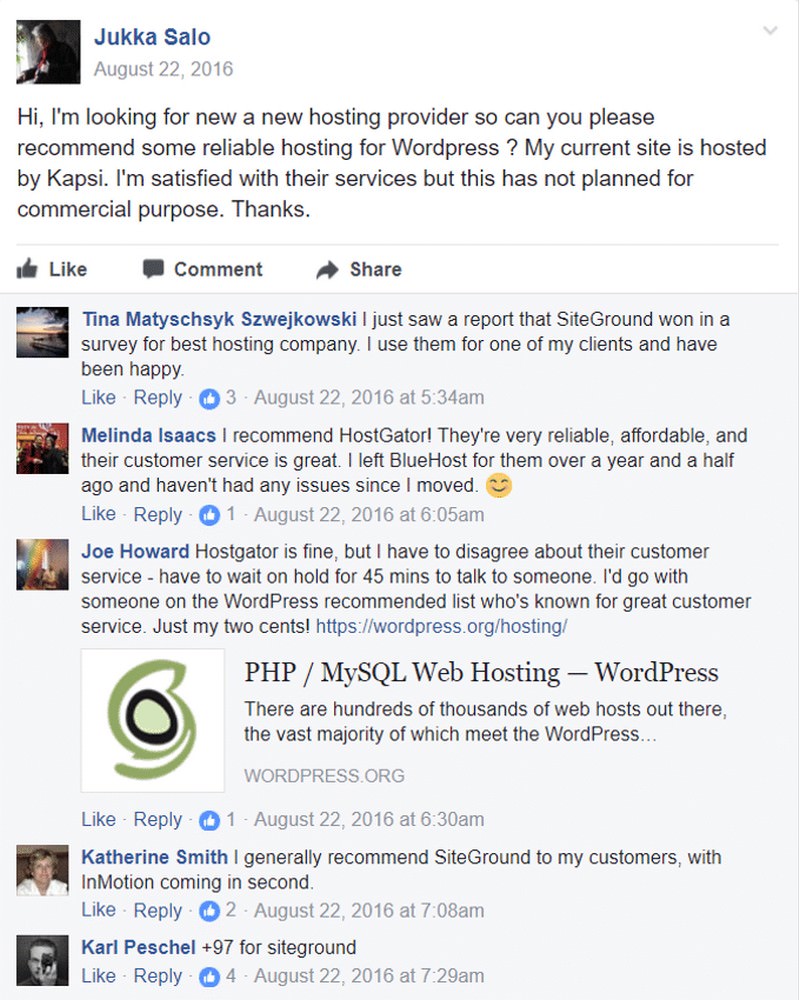As you probably already know web hosting is the basic foundation a website is built on it that can easily make or break a website. Creating a website with poor hosting is like building a house on quicksand which in the end you’ll run into structural problems. That is why it’s crucial to ensure you choose the best hosting provider that suits your needs.
SiteGround and Hostgator are two of the most popular hosting companies nowadays, each of them has pros and cons but which one is the best? To decide that you need to spend hours doing research, trying to comprehend what sounds like gibberish and then comparing one by one the features offered by both companies.
Therefore, my expert head-to-head comparison will help you make it easier to choose between SiteGround and HostGator. I’ve done all the necessary testing so you don’t need to do it again and you’ll find an extensive SiteGround vs. HostGator hosting comparison below to help you choose the best among them.
Affiliate Disclosure: This article contains affiliate links, which means Affapress earns a small commission whenever you end up purchasing products we recommend. However, the opinions written are only based on our experience and not how much they pay. Please continue to support our work and learn more about our affiliate links policy.
1. SiteGround vs. HostGator (Users Polls & Reviews)
WordPress Hosting is a closed Facebook group with over 10,000 members focused on WordPress hosting solely.
Every year members are asked to vote for their preferred web hosting. Can you figure which WordPress hosting company got the most votes?
That’s right. SiteGround has been voted as #1 WordPress hosting for two years in a row now (#1 in 2017’s poll and #1 in 2016’s poll). It included over 350 voters who are proficient in WordPress hosting.
SiteGround was also rated #1 in numerous other polls by various WordPress Facebook Groups (you can click each image to see the poll) while HostGator was almost nowhere on the map.
In various discussions, there’s also many who recommend using SiteGround.
Ivica runs the WordPress Speed Up Facebook Group and ranks SiteGround #1 on his resources page. Ivica isn’t a SiteGround affiliate or is sponsored by them, he’s just been a customer for many years.
Apart from many polls conducted on Facebook, as shown above, SiteGround also obtains perfect scores and ratings from numerous trusted hosting review sites such as HostAdvice, HostSearch, Trustpilot, etc (you can click each image to see the review).
back to menu ↑
2. Why I Do Like SiteGround
- They are officially recommended by WordPress.
- They use PHP 7.3 (check your version here).
- They use HTTP/2 servers (check your version here).
- They explicitly list what speed technology they use on their page.
- Average load time is super fast which is 1.3s, giving most people instant speed boosts.
- I frequently get 100% uptimes, but 99.99% is guaranteed.
- Making GTmetrix/Pingdom scores much higher (my biggest reason).
- Consistently become #1 in Facebook polls/discussions (#1, #2, #3, #4, #5, #6, #7).
- Free Let’s Encrypt SSL certificate (EIG companies sometimes charge for this).
- Easy 1-click Cloudflare activation through the cPanel dashboard (view cPanel demo).
- SG Optimizer plugin helps keep your PHP updated with the latest version.
- Managing automatic daily backups, WordPress updates, and security updates.
- Exceptional support (tickets generally answered within <10 min).
- I can call them 24/7 and they happily answer my questions (1.800.828.9231).
- Weekly security email notifications.
- Their semi-dedicated plan is affordable and also much faster than shared hosting.
- Have great eCommerce hosting with cutting-edge features.
- They will migrate your website for free with a 30-day money back guarantee.
back to menu ↑
3. HostGator is Owned by EIG
HostGator is currently owned by EIG (Endurance International Group) who operates more than 80 different hosting companies including Bluehost, Site5, iPage, Unified Layer, etc. They are known for frequently dismissing top employees and cutting costs by downgrading hardware, “streamlining” support and packing too many users on the same server which causes them to be slow and unreliable. Anything owned by EIG – I would stay away from it.
Read this about EIG:



Okay, now I’m going to compare every aspect of SiteGround vs. HostGator more deeply.
back to menu ↑
4. SiteGround vs. HostGator – Popularity
HostGator is a large web hosting and domain company that host over 9 million websites. Based in Houston, they have grown rapidly since they first founded in 2002. Then in 2012, they decided to be acquired by EIG. As with any other acquisition, HostGator’s quality and performance started declining so much in terms of speed, uptime, and support since 2013, and began to receive a lot of bad reviews (just like any other EIG company), and then eventually resulting in low popularity and less growth.
SiteGround was founded in 2004 and now employs more than 400 people. Their growth in recent years is mindblowing. In 2016 they only hosted around 500,000 websites, but at the end of 2018, they host over 1.8 million websites which is an almost 4x increase in the last 2 years. This Bulgarian company has succeeded in becoming one of the most popular shared hosting services in recent years.
back to menu ↑
5. SiteGround vs. HostGator – User Interface
Many hosting providers on the market use the super-popular cPanel control panel as their dashboard user interface. cPanel is known for user-friendliness, an icon-based layout and has had an excellent reputation for stability since it launched in 1996. Both SiteGround and HostGator provide cPanel-based solutions with many common features (eg., FTP accounts, domain manager, file manager, email accounts, PHPMyAdmin, etc).
The ease and flexibility in using the control panel become a significant factor in successful and speedily development of your website.


Winner: Both have an easy-to-use system, and they are quite intuitive. Tie!
back to menu ↑
6. SiteGround vs. HostGator – Hosting Features
There are many features that you should take into account when checking out a hosting provider. But in lots of my experience these are the most relevant for shared hosting:
Storage – How Much Space You’ll Need?
This always becomes the most fundamental factor to take into account. You’ll need to make sure your hosting plan choice has enough storage for your project(s), and a little bit extra.

I must say that 10GB of storage is plenty for most projects unless you’re planning to upload lots of HD images and large videos.
Winner: HostGator’s entry-level plan (Hatchling) already offers more storage compared to SiteGround’s higher plan. If you need lots of space, HostGator can be a better option.
Sidenote: SiteGround utilizes SSD as their storage drives. These are assuredly more expensive but also much faster than traditional hard drives (like the ones HostGator uses). Similar to comparing a Ferrari with a bus, the first won’t fit more than 4 or 5 people but will be much faster than the latter.
Bandwidth – How Many Visits Will You Get?
This refers to the amount of traffic that your website will be allowed to receive. More often than not, hosting providers try to limit your website visitors, so you’re forced to upgrade your plan to a higher one.
Winner: Good news here! Both SiteGround and HostGator don’t have any bandwidth limitations – so you can get as much traffic as possible.
Domains, Subdomains & Parked Domains
Both SiteGround and HostGator will allow you to create as many subdomains as you need. You’ll also be able to park unlimited domain names with all their plans. However, for a new domain name, they don’t offer it for free upon registration, you’ll be requested to pay for it (or buy it elsewhere) – domain names start around $12 per year.

Winner: Both offer similar good services. Tie!
Email Accounts – Receive & Send Emails
SiteGround comes with unlimited email accounts and per account has a maximum space for each plan up to 2GB, 4GB, and 6GB. You can set up forwarders and aliases for each of your accounts. Their cPanel comes with 3 emails clients to conveniently manage your accounts: Horde, SquirrelMail, and RoundCube.

HostGator offers almost the same – it even uses the same webmail clients. And they also come with unlimited email accounts.

Winner: SiteGround and HostGator offer almost the same features. In my opinion, both are equally good. Tie!
FTP & SFTP Accounts
Both SiteGround and HostGator allow you to create FTP accounts as many as you need. Using SFTP is not a problem for SiteGround. HostGator also allows to use SFTP, but only for the main FTP account.
Winner: Once again they are pretty equal, so one point for each.
SSL & HTTP/2
To improve your website security and SEO rankings, having an SSL enabled (https) and running your website over HTTP/2 can be very helpful. So hosting providers that offer these features out-of-the-box are one step ahead of their competitors.
Winner: SiteGround wins this one since they offer free SSL certificates (via Let’s Encrypt) and HTTP/2. Whereas HostGator only offers free SSL certificates.
Git & SSH Access
These technologies make programmers easier to deploy and keep track of the changes made (especially when working in teams).
SiteGround has developed their own cutting-edge SSH access system, thus allowing you to be able to gain admin access to your account and that’s extremely convenient for managing big files. On top of that, you can also set up a Git repository to enable version control on your projects – best practice among pros.

While HostGator also offers SSH access, sadly the Git repository isn’t available with their shared hosting plans.
Winner: This round goes to SiteGround!
WordPress Managing
Most of us use the WordPress platform as the chosen CMS, which is not surprising since WordPress is currently the most popular CMS platform in the world. Therefore having a server optimized for WordPress and tools that enhance productivity can be very great. Let’s check the main WordPress features that you’ll get with both hosting providers:

*Staging area: This is like a sandbox area where you can try out to make code changes without having to affect the production site.
Winner: SiteGround completely wins this one.
Let’s Do A Features Recap
- Both providers offer equally good at: bandwidth, email accounts, FTP & SFTP accounts, and SSL.
- HostGator is more generous with much larger storage.
- And SiteGround beats out HostGator at: backup & restore, HTTP/2, Git & SHH access, and the WordPress features.
Winner: The hosting features section point falls into SiteGround’s hands too.
back to menu ↑
7. SiteGround vs. HostGator – Speed
SiteGround’s emphasis on offering top-level performance has led them to use the most advanced speed technologies such as SSD servers, latest software releases, their own inbuilt caching system known as SuperCacher, HTTPS speeding, etc.
SiteGround uses PHP 7.3 (the latest available version) which released in December 2018 as the server-side language. Whereas, HostGator uses PHP 7.0 which released in December 2015 to run their server-side language.
Using the latest PHP version can help in much faster script executions, which will further help in speeding up the website speed.

There is a fact that using HTTPS site adds some extra load time to your website. Therefore, SiteGround began utilizing HTTPS speeding (TLS 1.3 and OCSP stapling) to speed up the encryption connection and minimize the effect of HTTPS on your website load time.
Moreover, SiteGround also has highly efficient servers and static caching, speed is one aspect that works very well on them. The combination of the most advanced features from SuperCacher, Memcache, Varnish Caching, and CloudFare Railgun, really help boost your website speed significantly.
These features help SiteGround to offer the highest performance among all the web hosting companies today.
On the other hand, HostGator focused on using more equipment and server layers to allow producing faster speeds and better service.
TTFB (Time to First Byte) refers to how quickly the host’s server sends the first byte of data when responding to a request. This is an important metric since it allows us to be able to test the speed and quality of the servers independent of front-end issues.
The speed at which the server delivers the first byte of data won’t be affected by the website type, it’s size or also other similar factors. So, it can be the most appropriate way to find out the quality of the hosting company’s servers.
From the following tests show that SiteGround had a TTFB of 308 ms, while HostGator’s was 377 ms.


It’s clear that SiteGround is the winner with a significant margin difference in terms of TTFB. Their excellent servers are the main factor, but it might also be due to the number of data centers they have spread across several locations around the world.
Here’s an interesting tweet from one of the SiteGround users. He showed that his website was loaded 2 seconds faster instantly after transferring to SiteGround.
That’s genuinely a remarkable difference!

Load time less than one second for a web page which is 2.0 MB in size is excellent even after optimization.
HostGator lost to SiteGround at pure speed. SiteGround has made significant investments by using the best speed technologies in the industry such as VPS servers use Supermicro Server Chassis, Dual AMD Opteron CPUs, SuperCacher, and RAID 10 Disk Arrays.
To get a custom look on different speed scenarios, I’ve once again conducted a speed test for 2 similar websites that hosted on SiteGround and HostGator from different continents. To be equal, the two websites used have similar sizes, content, requests, and attachments.
Speed of Websites Hosted on SiteGround

Speed of Websites Hosted on HostGator

As expected, SiteGround loaded faster in USA and Netherlands while HostGator tops in Australia. This is mainly due to the unavailability of a data center for SiteGround in the Australian region.
Besides that, here’s a why website hosted on SiteGround can be faster than HostGator:
SiteGround Lets You Choose Your Website Server Location
One of the advantages of SiteGround which is my favorite is that they have more than one data center location. They have 4 global server locations including in the US (Chicago), the UK (London), the Netherlands (Amsterdam), and Southeast Asia (Singapore).

One of the most effective ways to boost your website speed is to place your website’s files on a server located near your target audience. As instance, if your website has most traffic coming from the UK, try to buy a hosting who have their servers in the UK area like London.
Not only that, SiteGround makes it very easy to change server location whenever you want. So, no need to worry in case you still don’t know the location of your audience.

Whereas HostGator has only two US-based data centers located in Houston, Texas, and Provo, Utah. Furthermore, they don’t allow us to choose a server location even during the initial purchase process.
SiteGround Comes with Cloudflare CDN Included
All SiteGround plans come with Cloudflare CDN (content delivery network) included. This means that your website will be able to be delivered to visitors through more than 100 data centers around the world – the network will automatically detect which one is closest to each web visitor and serve the website to them from the nearest node.

The image above illustrates how Cloudflare CDN can dramatically speed up delivery of a website to a web visitor.
Winner: As you can see from the tests above, SiteGround performed way better than HostGator. So this crucial point goes to SiteGround.
back to menu ↑
8. SiteGround vs. HostGator – Uptime
Along with the hosting speed, uptime is arguably the most critical performance metric. Uptime is the amount of time your website is up and running to your visitors. There are many chances that allow your website to be inaccessible to your visitors as a result of hardware failure, server maintenance, power shutdown, etc. by your web hosting company. That’s why this test is crucial since less uptime can bring huge losses to your business through loss of credibility, sales, Google rank, etc.
SiteGround states that they have a guarantee of up to 99.9% uptime. This guarantee applies across the board, no matter which plans you currently have. Much of their strength lies in their own custom programming, such as a detection system they built which “sniffs out” potential downtime issues and then corrects them automatically.
Similarly, HostGator also guarantees to deliver 99.9% uptime. You’ll get this guarantee whether you purchase the smallest entry plan, use the reseller plan or even use their most complex dedicated server technology. A separate guarantee offers additional coverage for Network clients.
But consider this: SiteGround was online with 100% no downtime for the time during long periods of my study. This is an encouraging achievement that is unusual for any web host and can be a good testimonial for them.
The test I conducted by using Host Tracker to help monitor roughly 150 SiteGround and HostGator websites to determine a more accurate figure for their uptime.
To see different estimates for uptime percentage, you can use this Live Hosting Uptime Tracking tool. You can change the date variable to display the interactive graph you want.
![]()
The graph above gives you a snapshot of SiteGround’s performance which is slightly better than HostGator in terms of uptime.
Winner: SiteGround is the winner here, beating HostGator with a slight uptime margin.
back to menu ↑
9. SiteGround vs. HostGator – Security
SiteGround comes with SFTP, SSL, and SSH access, all these features are crucial security-wise. Moreover, they also employ PHP 7.3 which is the latest version (apparently it’s a more secure version), monitoring the traffic to block brute force attacks and updating their security rules regularly every week. They also sell SG Site Scanner which is an add-on to scan your website looking for hidden malware – it costs $1.65 extra a month.

Honestly, HostGator offers a similar approach with SFTP, SSL, and SSH access. Besides that, they also have an extensive custom firewall rule and large mod security rule sets which can protect their servers from various forms of attack. In case they do experience heavy flooding, their data center enable network level flood protection. This security measure can protect their servers from DDoS attack (UDP flood).
For better security, they do offer SiteLock which is an external security solution that costs starting at $1.94 per month.

On the other hand, SiteGround was the first hosting company to implement a unique isolation system that ensures each account on a server is isolated from all others. So if someone else’s website becomes compromised, yours will remain safe.
Websites are secured against hackers because every time you log into cPanel, you’ll be guided into SiteGround’s encrypted server.
Moreover, SiteGround has recently developed an advanced anti-bot AI that serves to protect their customers from brute-force attacks.
The new bot prevention system has given incredible results since it managed to block as many as 2 million attacks across their servers. It not only protects the customer’s websites but also frees up server resources that can now be utilized by customers.
The AI system works by monitoring all SiteGround’s servers simultaneously and analyzing data in depth. Based on the results, it takes its own action automatically to stop malicious bots. Some of the flags which AI watches include:
- Failed logins
- How many simultaneous connections are present to different URLs
- DDoS weaknesses that are already known in different apps
- Various request types that associated with DDoS attacks
- A continuously updating list of blacklisted user agents
When the AI system decides that an IP is malicious, the AI system would block it and gives a challenge through a Captcha page. If the “puzzle” is successfully solved, meaning that it’s indeed a human and not a malicious bot, then the address will be whitelisted. And the AI learns from these situations continuously so that it can reduce the level of false positives that might occur.
Thus, SiteGround’s security system is more reliable in protecting the customer’s websites.
Winner: SiteGround wins by a long-shot as they’ve developed their own unique isolation system, advanced anti-bot AI to block brute-force attacks, and doesn’t need to rely on a third party to protect their customers.
back to menu ↑
10. SiteGround vs. HostGator – Server Quality
To test how the servers of each host will react when getting a large number of simultaneous visitors, I utilized the Load Impact app. This test will show the performance of each host server when there are 100’s of visitors coming at the same time to your website.
Here are some of the steps taken to make sure all tests can be as fair as possible:
- Each website must have a WordPress 4.0 installation running on it, using the same theme, and have the same number of images, page size, content, and requests.
- All existing plugins and catching systems were disabled.
- The test was performed several times, and the best results are displayed here.
- Server location of these two hosting companies was located in Ashburn, VA, and Portland, Oregon.
The green line indicates the number of visitors, while the blue line represents the contiguous response time when there are increases in traffic.
SiteGround Server Response Time
SiteGround clocked a 515ms response time throughout the test, the blue line (which indicate response time) remained flat for up to 100 concurrent visitors. This means the number of visitors and their multiple requests have no significant impact on the response time of SiteGround servers.
Siteground servers were genuinely stable and performed with high quality even when there was heavy load applied to the servers.

Take a look at the source and full test results from Load Impact for SiteGround.
HostGator Server Response Time
HostGator clocked a 432ms response time until the traffic reached 50. After that, response time began varying heavily and finally server stopped responding to 75 concurrent visitors. However, handling 50 concurrent visitors at a response time of 432ms is a pretty good benchmark for a shared hosting server.

Take a look at the source and full test results from Load Impact for HostGator.
I conducted another week-long test on a smaller website with less traffic and in a different location. As expected, the result was similar.
SiteGround server response time has an average of 90ms:

HostGator server response time has an average of 120ms:

Winner: Based on the test results above, the conclusion is that SiteGround’s servers are 1.5x faster in terms of response time than HostGator’s.
back to menu ↑
11. SiteGround vs. HostGator – Site Migration
Migrating a website from one host to another can be difficult, notably if it’s your first time.
SiteGround offers free migration of your website from other servers to their servers (with their GrowBig and GoGeek plan). Their expert technicians will transfer your website without even a single minute of downtime within a few hours of purchase. With the StartUp plan, you can still request a migration too, but it would cost $30 per site migration.

Similarly, HostGator offers the same service at no cost. But for the moment I still didn’t have a chance to personally test HostGator’s transfer service, I’ll update this post once I do it in the near future.
Here are some more details about HostGator’s free transfer service.

back to menu ↑
12. SiteGround vs. HostGator – Scalability
It’s important that your hosting can grow along with you. It won’t be fun if your website gets successful overnight but your hosting provider fails to accommodate your traffic increase.
In case the SiteGround GoGeek plan is still not enough for your needs, they have a couple of options that you can check out:
- SiteGround Cloud Hosting: This starts at $80/month. This can be a more flexible solution than shared hosting since you can add more resources (eg., storage, RAM memory, etc) with just 1-click. An ideal choice to cope with traffic peaks. Noteworthy that the bandwidth is limited to 5TB – but this is very much.
- SiteGround Dedicated Servers: For those who need even more resources, yet this isn’t cheap – starts at around $269 per month. The storage, RAM memory, and processing power are the most upgrades here.
- SiteGround Enterprise Hosting: If you completely need server resources are so big that you have to use a tailored solution.
- Reseller Plan: In case you are a developer yourself and manage your client’s websites, you might be interested in their reseller plan.
HostGator also offers several alternative plans besides their shared hosting:
- HostGator Cloud Hosting: Plans that are similar to the shared hosting, starting with a price around $10.95/month – this is suspiciously low if you ask me. The good thing here is that you’re allowed to add more resources when you need them – be aware that this will add to your bill.
- HostGator VPS: Their VPS plans come with more processing power and better security – start at around $89.95/month.
- HostGator Dedicated Servers: For about $189 per month, you’ll have a server yourself. This is suitable to cope with large projects that need a high-performance boost.
Winner: Both SiteGround and HostGator offer similar advanced solutions (eg., dedicated servers). Tie!
Sidenote: Honestly, I’ve never had to use anything other than their shared hosting plans. So I can’t tell how good or bad SiteGround and HostGator’s advanced solutions are.
back to menu ↑
13. SiteGround vs. HostGator – Backup & Restore
Personally, this is the most important feature that I consider when choosing a web hosting.
Why can backing up your website be that important?
- Protects from cybercrime like a website hacking.
- Protects our website from being broken as a result of accidental human error or wrong software updates.
- Helps in restoring website that infected with malware or other viruses.
Most hosting companies don’t provide regular backups unless you’re willing to pay extra bucks for that service.
However, that’s not the case with SiteGround since they provide automatic daily backups. You can also restore the backup whenever you want with just 1-click, and it only takes about two minutes of waiting time.
Not only that, SiteGround allows us to create an additional backup on demand. This is very useful as you can backup all the files before making any major changes to your website.
Here’s how SiteGround backup and restore tool will look and work. It can be accessed easily with just 1-click from cPanel.

HostGator only provides 1 automatic backup per week. This backup will be created on a random day of a particular week. However, they state in their Backup Policy that those backups aren’t guaranteed, and encourages us to create a backup by ourselves. But if you want a more advanced backup solution, you can use their premium backup plan which costs $2 extra a month.

Winner: I really don’t like HostGator’s attitude here, it looks like they are trying to blackmail you so that you can’t help but buy their (expensive) backup premium service. So there’s no doubt, the point goes to SiteGround.
back to menu ↑
14. SiteGround vs. HostGator – Customer Support
Customer support is the most crucial aspects in dealing with day-to-day problems related to websites including downtime, server connectivity, or security issues.
SiteGround provides 24-hour support via phone, email (ticket) and live chat. Their support has always been friendly to me, given a solution and been super fast. So far, they provided the best support I’ve ever had from a hosting company – I know it’s an overbold claim, but I stand by it.
Whereas HostGator in the past suffered several customer support issues due to their rapid growth. And now they have beefed up support to deal with their enormous number of customers. They have built an entire support portal on their website with quick access to live chat (still has longer waiting time compared to SiteGround), and ticket submission or billing management. Moreover, they have also created a customer forum with lots of quality content built up over years of service. But even so, there are still many customers who are disappointed with their support services.
Here are some compliments about SiteGround customer support team from Twitter:

And HostGator customer support team is a bit disappointing most of the time:

Winner: As expected, HostGator support can’t compete with SiteGround. One more critical point for SiteGround.
back to menu ↑
15. SiteGround is More Expensive Than HostGator
Judging prices is a very personal matter. Some people don’t mind paying a bit extra bucks if they can get more quality, and others prefer cheaper alternatives with (perhaps) less quality.
A piece of advice for you? Don’t go cheap with your hosting.
Generally speaking, SiteGround pricing is indeed a little higher. However, I am sure that they offer better service and performance. Here are SiteGround shared hosting plans:

- StartUp for $3.95/month: Hosting for 1 website, 10GB of storage, unlimited bandwidth, 24-hour support, and their in-house caching system.
- GrowBig for $5.95/month: Hosting for unlimited websites, 20GB of storage, unlimited bandwidth, priority support, and an advanced caching system.
- GoGeek for $11.95/month: Same as the previous plan, plus advanced backup solution, Git repository, and a staging area.
These are HostGator shared hosting plans pricing:

- Hatchling for $2.75/month: Hosting for 1 website, unlimited storage and bandwidth.
- Baby for $3.95/month: Hosting for unlimited websites, unlimited storage and bandwidth.
- Business for $5.95/month: Same as the previous plan with dedicated IP and SEO tools.
SiteGround vs. HostGator – Comparing Their Prices

back to menu ↑
Final Thoughts
From several comparison tests conducted above, it can be clearly seen that SiteGround was the winner and was the best hosting choice (especially for WordPress site).
If you actually spend the time reading these Facebook conversations, the decision is clear.

1.8s load time:
1.7s load time:
1.4s load time:
1.1s load time:
.23s load time:
People who migrated to SiteGround and posted significant speedup results on Twitter:

SiteGround’s semi-dedicated plan is legit since it comes with 4x more server resources compared to regular shared hosting (the #1 factor in the WordPress optimization guide). Pingdom and GTmetrix scores are fine and dandy, but load time is the most critical factor.
SiteGround also sponsors WordCamps whereas you don’t see anything like this with HostGator. When comparing SiteGround vs. HostGator, it’s assuredly an easy choice. And if you read reviews which spread across the web, you’ll see the same thing – unless they are written by a HostGator affiliate of course.
Lastly, if you have any questions about my SiteGround vs. HostGator review, don’t hesitate to drop me a line. You can also read my complete SiteGround WordPress Hosting review if you would like to learn more about their cPanel, SuperCacher plugin, more Cloudflare tips, etc. I’ve had an incredible experience with SiteGround and would use them if you need fast and reliable WordPress hosting.

- Readers Rating
- Rated 5 stars
5 / 5 ( Reviewers) - Spectacular
- Your Rating